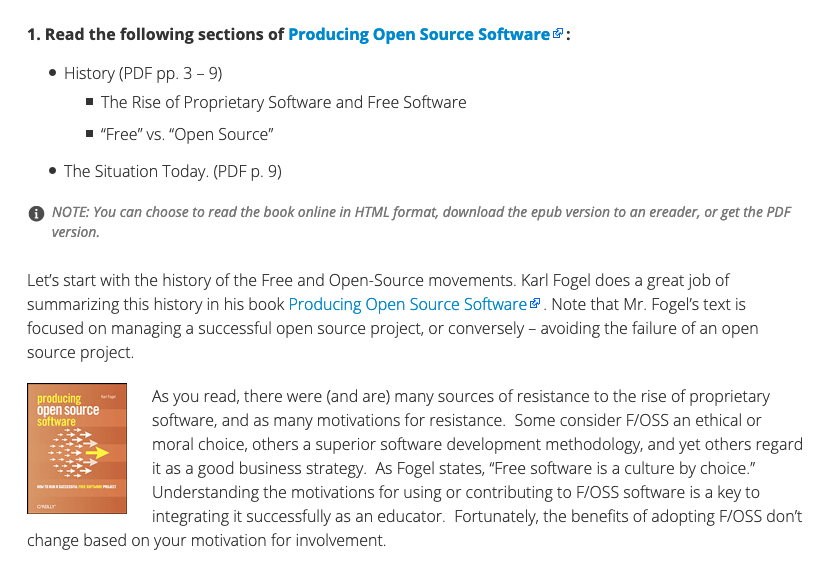Advanced organizers are meant to help students engage with a large amount of content more easily.
A walk-through is an example of an advanced organizer. It introduces a lesson’s various elements to students, consisting of instructions, highlights and insight that the instructor wants students to know. Walk-throughs are a way for instructors to provide their “voice” throughout a lesson. Consider walk-throughs when developing an asynchronous online course, to give students additional guidance right when they need it.
Advanced Organizers
Advanced organizers can take different forms, including telling stories, providing thought-provoking questions, introducing new concepts or graphically displaying concepts. Advanced organizers help students develop a schema or mind map to consume the large or complex content they are about to learn. They often help students access pre-existing knowledge or help make content more relevant to their experience.
Here are a few examples of Advanced Organizers, which can take many forms.
Example: Questions to Ponder
From STE 601 & 602, this type of advanced organizer poses questions for the students to ponder:
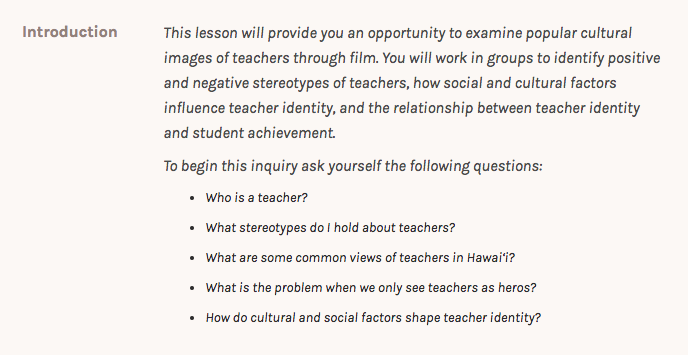
Example: Lesson Objectives
This is from EDCS 622, showing another classic way to provide an advanced organizer: exposing students to the objectives of the lesson.
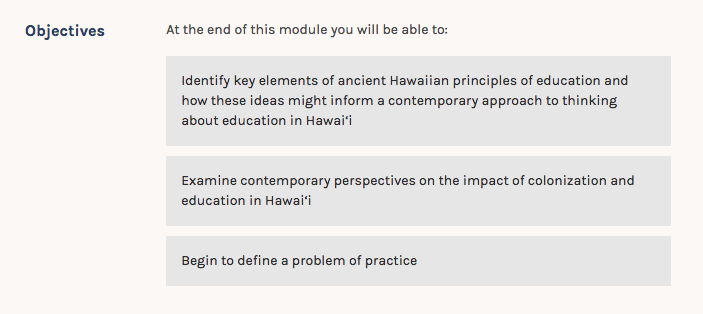
Example: Graphic Organizer
In SPED 602, an interactive Venn diagram helps students learn about the various special education laws as a part of the lesson’s advanced organizer.
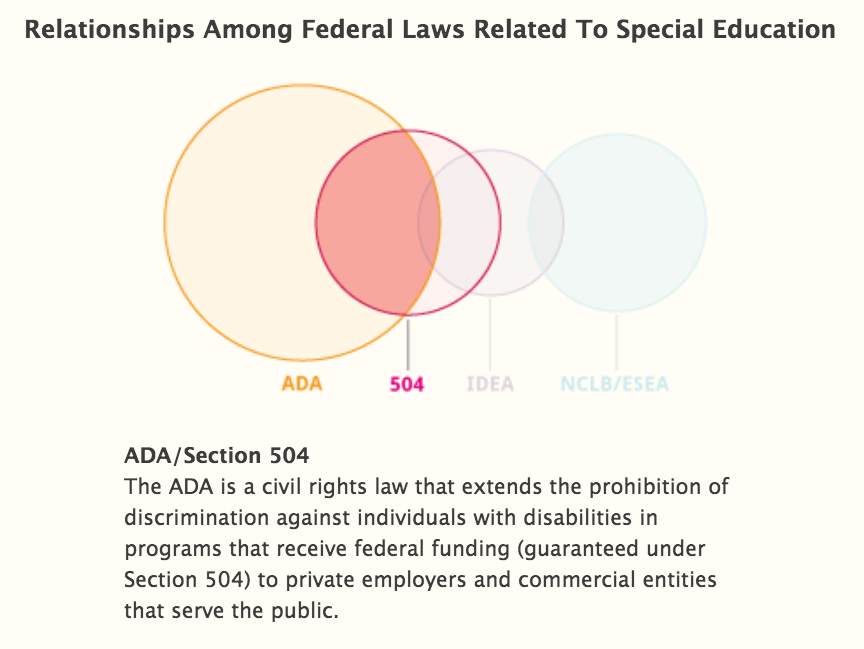
Example: Activity Grid
In his EDEF 675 class Dr Brent Edwards provides students with an at-a-glance schedule of the semester showing which types of activities student will engage in each week.
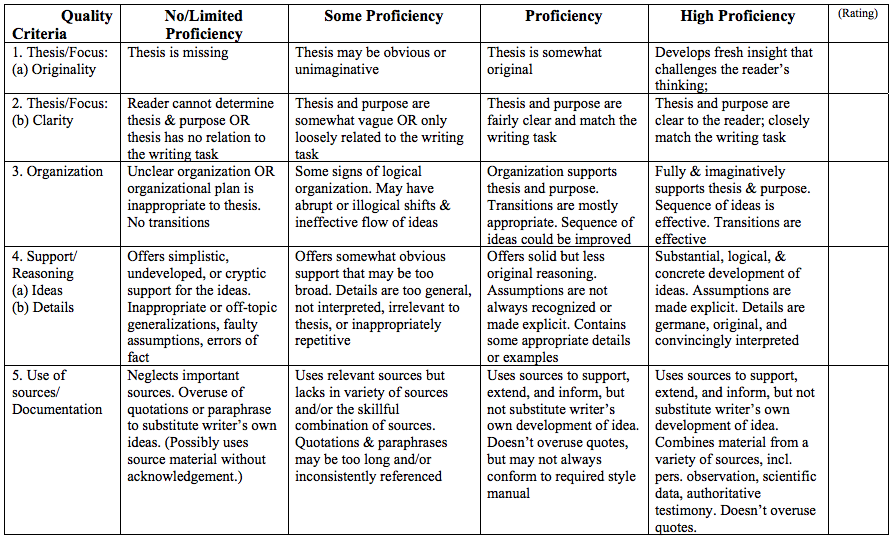
Walk-throughs
Similar to teaching in a face-to-face class or synchronous session, in a walk-through, the instructor provides insight and context to what students are about to read or do in a lesson.
Example: Paul McKimmy describes how he uses walk-throughs
Take a look at Paul McKimmy’s LTEC 647c course in which he walks students through the media and readings of each lesson. The screen shot below is of the beginning of a walk-through in his course.
Screenshot example of a walkthrough for one of the readings from Module 1 of Paul’s course: