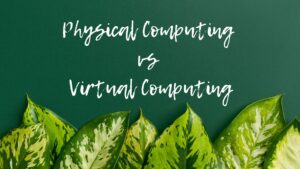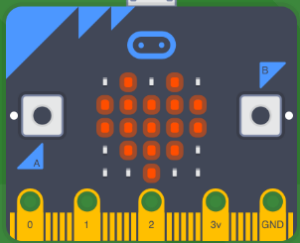aCRC Community ConnectionUpdates from your friends at the Advancing Culturally-Relevant Computing Project
Aloha Kākou! Happy November 1st from the Advancing Culturally Relevant Computing (aCRC) project! You might remember from this summer’s workshop that the Computer Anatomy and Troubleshooting module introduced concepts of hardware and software. This week in our Community Connection newsletter we want to reference those concepts again and share some information on physical and virtual computing. There are opportunities to incorporate these concepts into the classroom with activities online and offline. Read more about them below. ___________________________________________________________
Question of the Day
___________________________________________________________ Physical Computing vs Virtual ComputingYou’ve probably heard of both physical and virtual computing and how vital they are for students to learn. But what do they mean and how can they be balanced in the classroom? Virtual computing refers to any programs that exist solely in the digital world. Examples of this are most of the things you and your students create in Code.org and Scratch. Physical computing on the other hand combines software and hardware to interact in the real world. Your students will design, build, test, and iterate physical devices that they can touch. Examples of physical computing devices include Microbits, VexIQ, Lego Robotics, and many more. We hope this helps you as you explore the coding resources available around the internet and at your school! ___________________________________________________________ Keep in Touch
Copyright (C) 2023 Advancing Culturally-Relevant Computing Project. All rights reserved. |
|||||||||||||