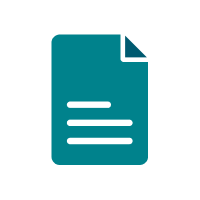Overview
Now that we know about the hardware and software that make up a computer and the various processes of troubleshooting, let’s share our troubleshooting tips through creative outlets!
Students will have the option to share their understanding of hardware, software, and troubleshooting processes either through video production, visual poster boards, games, skits, or other creative outlets that are best suited for your classroom. There is no right or wrong way to share out. The goal for this lesson is to assess student comprehension while creating a repository of troubleshooting tips for your classroom.
Student Objectives
- Define and demonstrate the process of troubleshooting
- Demonstrate various troubleshooting techniques through creative outlets
- Identify different sources of computer problems and demonstrate critical thinking to resolve these problems
TEACHER GUIDE
My Computer is Sick! Computer Anatomy & Troubleshooting
Lesson 1: Hardware & Software
SLIDES
My Computer is Sick! Computer Anatomy & Troubleshooting
Lesson 1: Hardware & Software