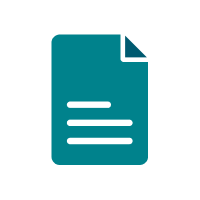Overview
How do our computers function and what do we do when something goes wrong? In this lesson, students will be able to define troubleshooting and give examples of common computer problems and how to fix them. This lesson will also explore the many different ways we identify problems with our computers and how this process is similar to how we identify symptoms when our bodies get sick.
Student Objectives
- Define and demonstrate the process of troubleshooting.
- Draw comparisons between troubleshooting technology and everyday problem solving scenarios.
- Distinguish problems that can be solved on their own and problems that require help from peers or adults.
TEACHER GUIDE
My Computer is Sick! Computer Anatomy & Troubleshooting
Lesson 2: Troubleshooting
SLIDES
My Computer is Sick! Computer Anatomy & Troubleshooting
Lesson 2: Troubleshooting