Once you’ve designed your overall course you’ll need to start filling in the details. Consider drafting your lessons in an easy to edit tool such as Google docs (see lesson, syllabus and overview templates below). We recommend building your course in Laulima.
COE faculty can request Laulima assistance with TDP or sign up for an appointment with the instructional support group.
Use the COE lesson template to plan out what each page/lesson in your course contains including an introduction, objectives, content, and assessments. If you used the COE Blueprint Template, it can automatically generate each lesson page for you in this format. If you’d like to draft each lesson individually you can use the COE Lesson Template.
COE Blueprint Template
COE Lesson Template
Example Laulima Lesson Page
This example uses headers similar to those in the COE Lesson Template.
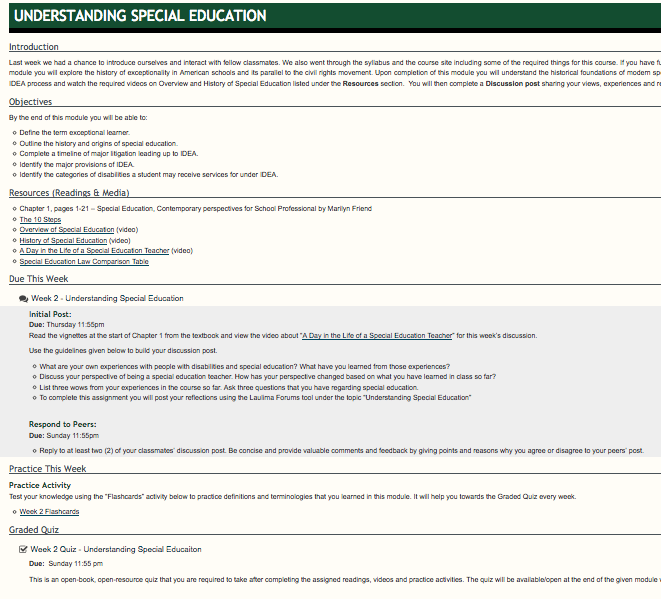
Course Syllabus
This template includes essential information to provide to students via a course syllabus. The syllabus and course overview templates include sample text that you may choose to use. Copy and modify as you wish.
- View the Course Syllabus Template in a new window
- Course Syllabus Template “copy link” (will automatically prompt you to make your own copy and save to your Google Drive)
Course Overview
In addition to the syllabus, other essential information for an online course can be provided to students through a course overview.
- View the Course Overview Template in a new window
- Course Overview Template “copy link” (will automatically prompt you to make your own copy and save to your Google Drive)
