Not knowing where to find things can be frustrating for students and instructors. Think through how you’ll organize your materials before providing them to students.
Example: Google Drive
The STE Secondary program uses Google Drive folders to share various resources with students. They use a series of clearly named folders and subfolders to help students know which resources are where.
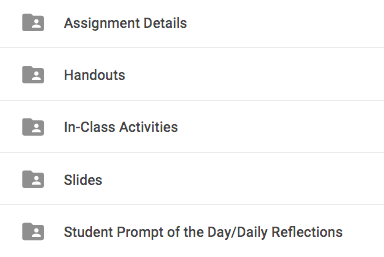
Example: Google Sheets
Spreadsheets are a great tool for displaying lots of data in a small space. But spreadsheets can sometimes feel intimidating and overwhelming. LTEC 676 instructor Bert Kimura and TA Adam Halemano published a multisheet Google sheet that’s formatted to look more “friendly”. This example keeps all of the various group project information in one place, but is easy to navigate.
Example: Laulima
Resources can also be shared with students in Laulima Resources. Consider using clearly named folders, you can also have folders within folders.
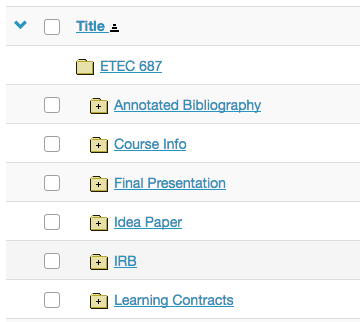
Communicating Course Structure
Consider creating routines in your course schedule so students get used to knowing what they need to do when.
