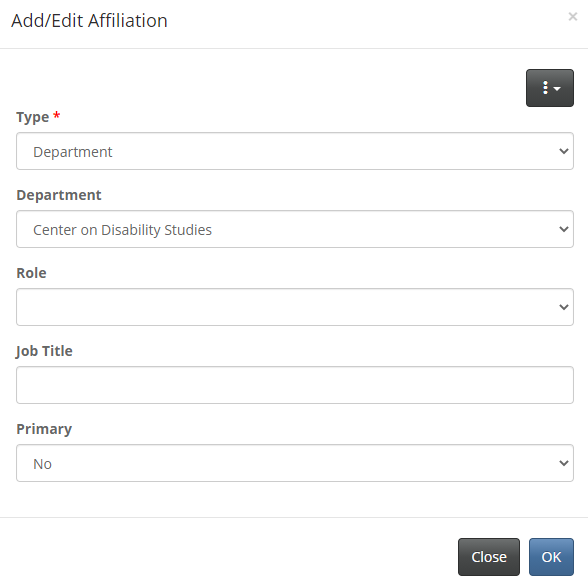1
Log into KUDOS
2
Click on My Profile to open the “My Profile” tab.
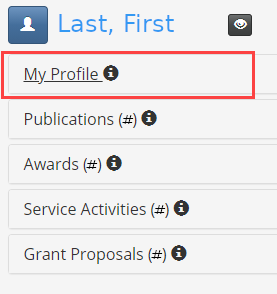
3
Add Affiliation
Click on the plus next to COE Affiliations to open the Affiliations pop-up.
![]()
4
Select affiliation type and content
You Can choose between Departmental and Program Affiliations. In the pop-up window click on the fields to edit the content.
Make sure you include:
- Department or Program (depending on Affiliation type)
- Your Role within that Affiliation
- Job title (if departmental)