When building your class in Laulima there are few things more annoying than the repetition of having to recreate your weekly lesson/module pages (subpages). Laulima has no “official” way to copy content from one subpage to another, but fortunately, your friends at TDP came up with a solution.
Go to the subpage you want to copy the template into.
If you don’t have a subpage already created you will need to add a new subpage.
If you don’t know how to add a subpage, see our tutorial on Adding a Subpage.
Add Content
Click on Add Content
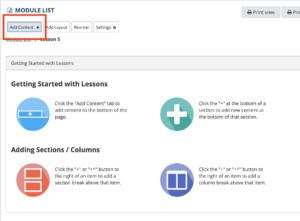
Add Items from another Page
Click on the Add items from another page.
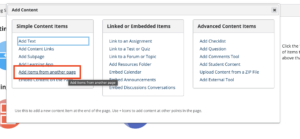
Select the page you want to copy
From the list of Lessons, choose the lesson you want to copy. Make sure to click on the radio button NOT the link.
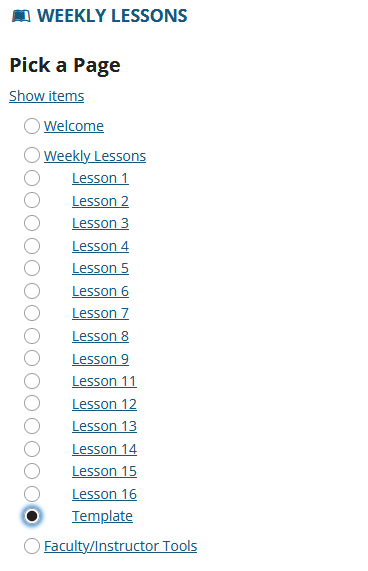
Click the Use selected item button
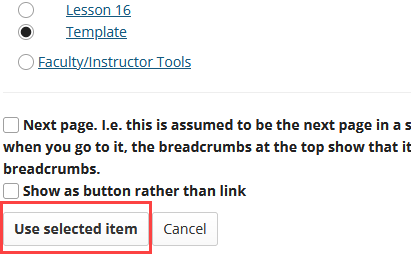
Save the Selected Items and order.
Scroll down to the bottom of the page and click the Save button.

Apply Style to the Lesson.
You will now see a copy of the page, but, there is no style.
To apply the style view our Lesson on Applying Style to Your Lesson Page.
