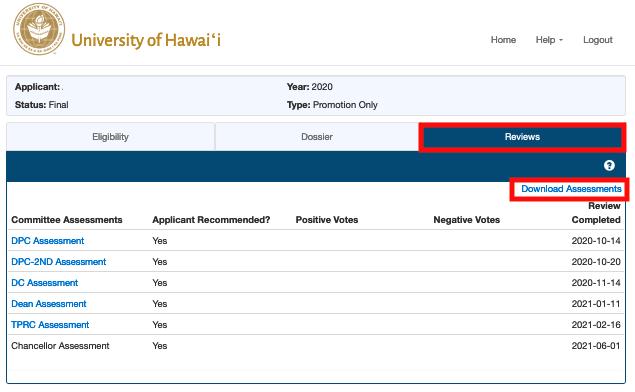DPC members view of Recommendation tab
(no actions can be taken)
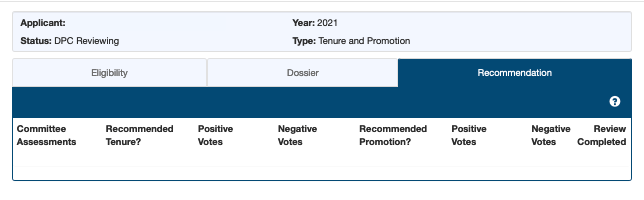
DPC chair’s view of Recommendation tab
When giving feedback (if procedures allow)
a) Choose Strengths and Weaknesses (default)
b) Leave votes BLANK
c) Upload of Recommendation at this stage is OPTIONAL (and not recommended)
Note: Because all recommendation documents become a permanent part of the dossier (and this isn’t the DPC’s final assessment), we suggest either not uploading a document at this stage (since it’s optional). If you do choose to upload a file consider only including a single statement such as: “Feedback provided to the applicant on [date].” or “Applicant is making minor revisions based on DPC feedback.” Feedback can be provided to the applicant by other means which don’t get recorded in the dossier e.g. an emailed document, phone call, Zoom meeting, etc.
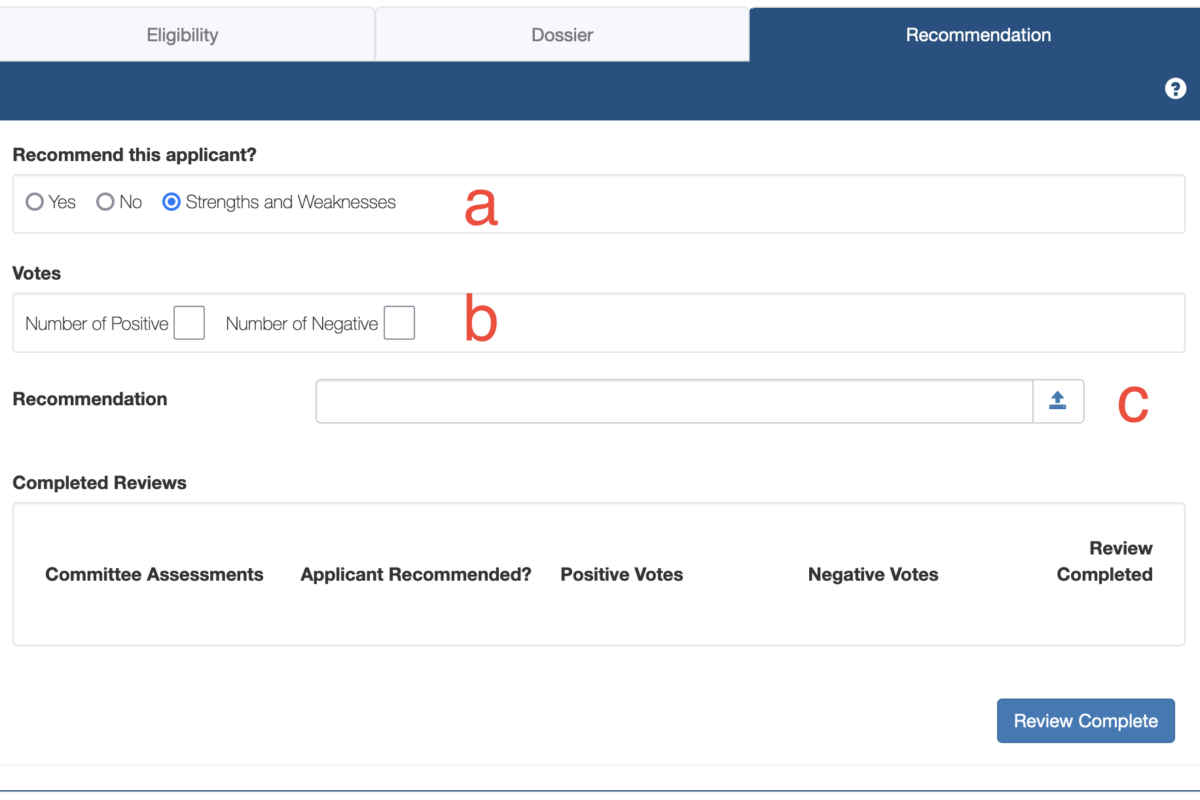
DPC chair clicks ”Review Complete” (twice)
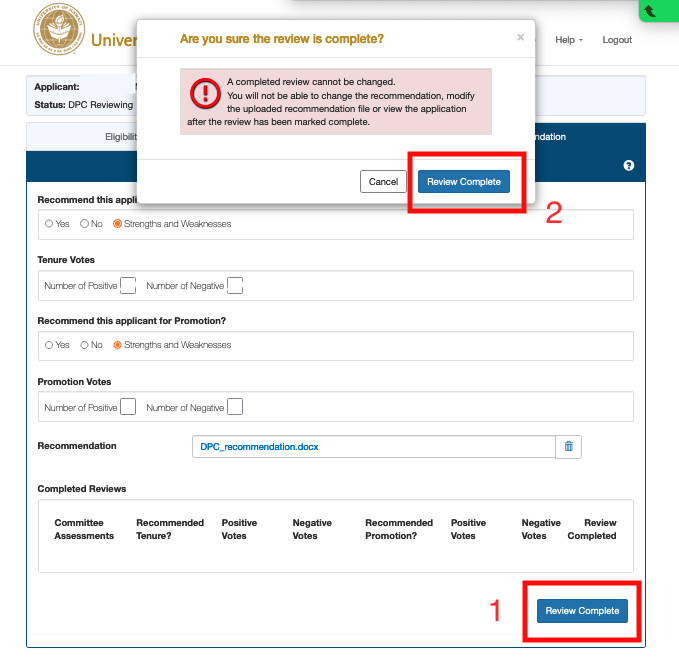
DPC chair receives email alert

Applicant receives email alert
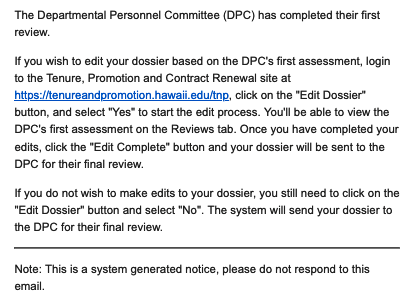
Applicant logs into hawaii.edu/tenure and clicks “Edit Dossier”

Applicant clicks “Yes” and “Continue”
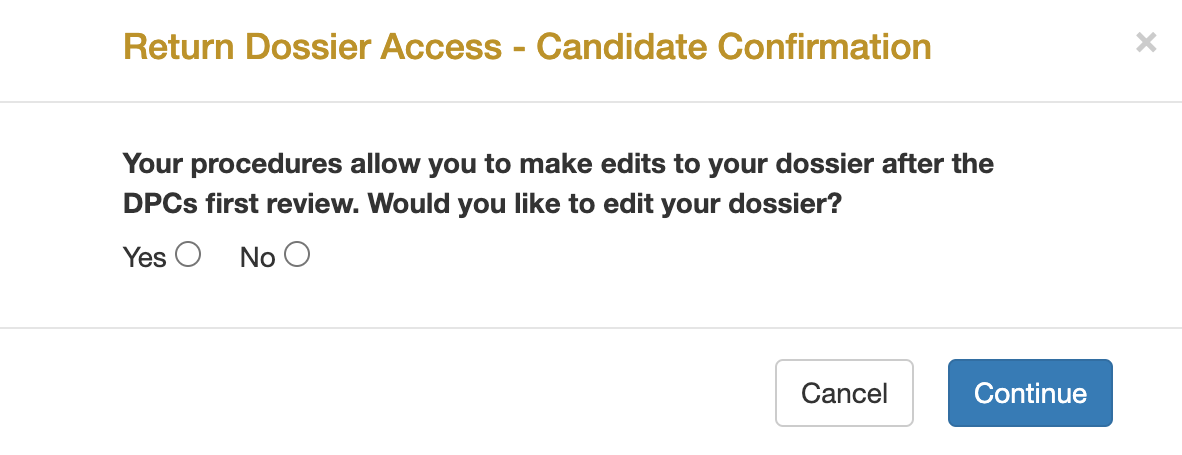
DPC chair and members will no longer have access to applicant’s dossier (until applicant resubmits)
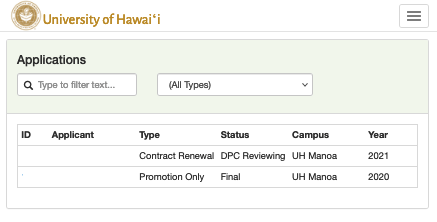
DPC chair may want to confirm with applicant that they once again see their original Tenure & Promotion Shared Drive folder in Google Drive.
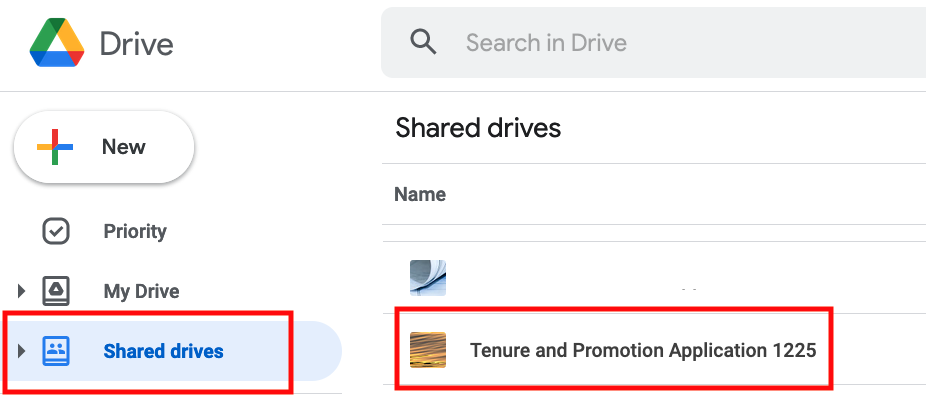
Applicant finishes editing, then clicks on “Edit Complete” then “Submit” to resubmit dossier to DPC.
Applicant can no longer edit dossier after resubmission.
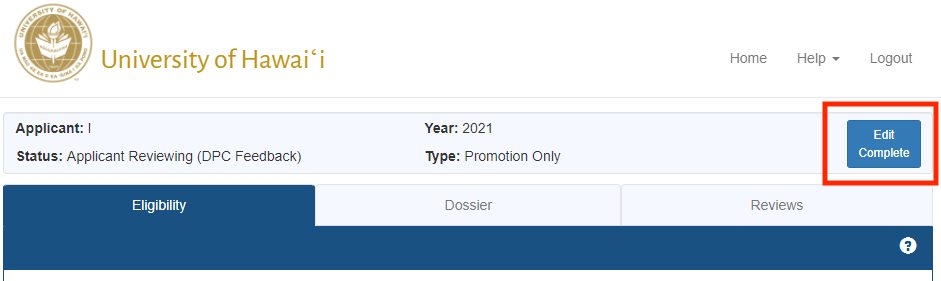
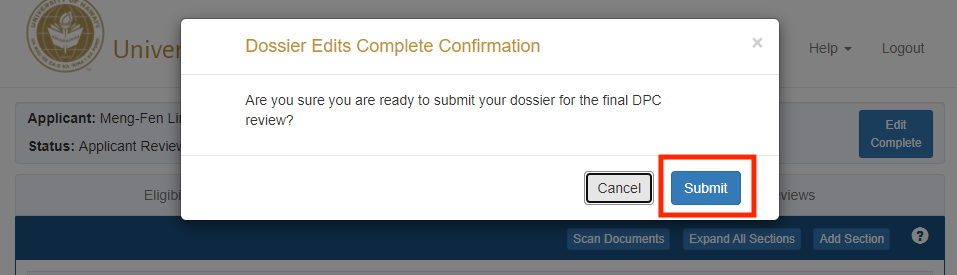
DPC members receive an email alert that applicant’s dossier is ready for review.
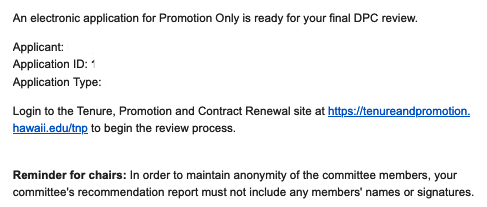
DPC chair submits final assessment
a) Chose Yes or No
b) Enter number of positive and negative votes
c) Upload final assessment in Word or PDF format (system will rename file)
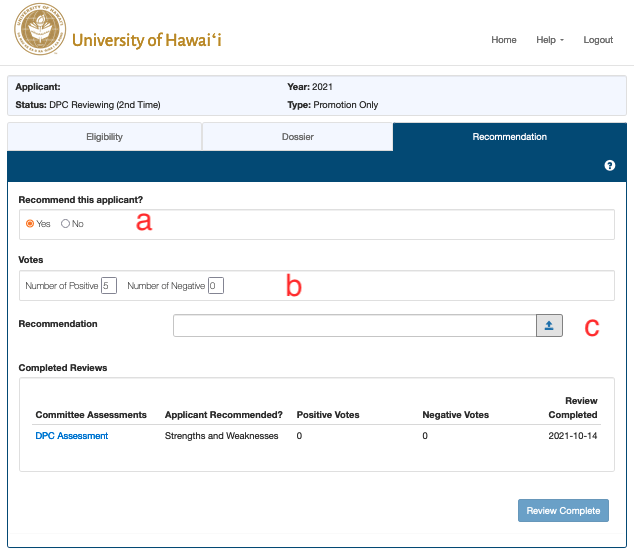
DPC chair receives email alert
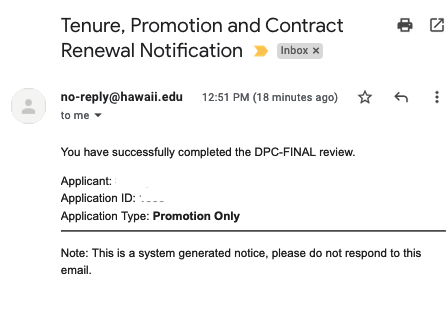
DPC chair and members will no longer have access to applicant’s dossier
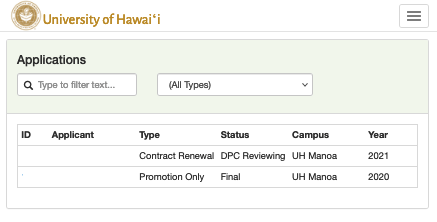
Note to Applicants: When each review committee uploads its assessment, it can be viewed in the “Reviews” tab. Applicants will not receive email alerts when assessments are uploaded. All assessments become a permanent part of the dossier. After the final assessment, the full list of assessments can be downloaded by the applicant.