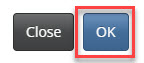Your directory information in Kudos is what shows up on the COE website. It is important that your Kudos info is complete and correct. Please make sure you pay particular attention to your Name, your email, your Faculty Rank, your areas of interest, and your bio.
Log into KUDOS
Click on My Profile to open the tab.
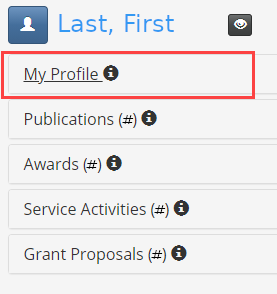
Click on the pencil icon next to Directory Info to open the edit Pop-out and edit your Information.
![]()
Make sure your name is correct.
NOTE: if using “Preferred Name” it will replace both your First and Last names so make sure it is complete.
For example (bad):
- First name Joseph
- Last Name: Professor
- Preferred Name: Joe
- COE directory shows: Joe
For example (Good):
- First name Joseph
- Last Name: Professor
- Preferred Name: Joe Professor
- COE directory shows: Joe Professor
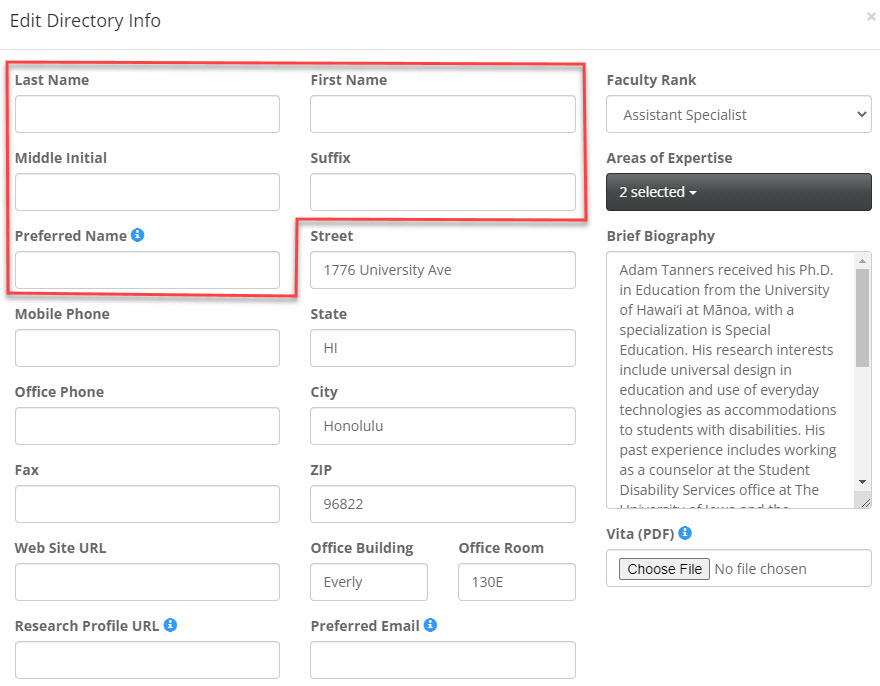
Enter your Faculty Rank
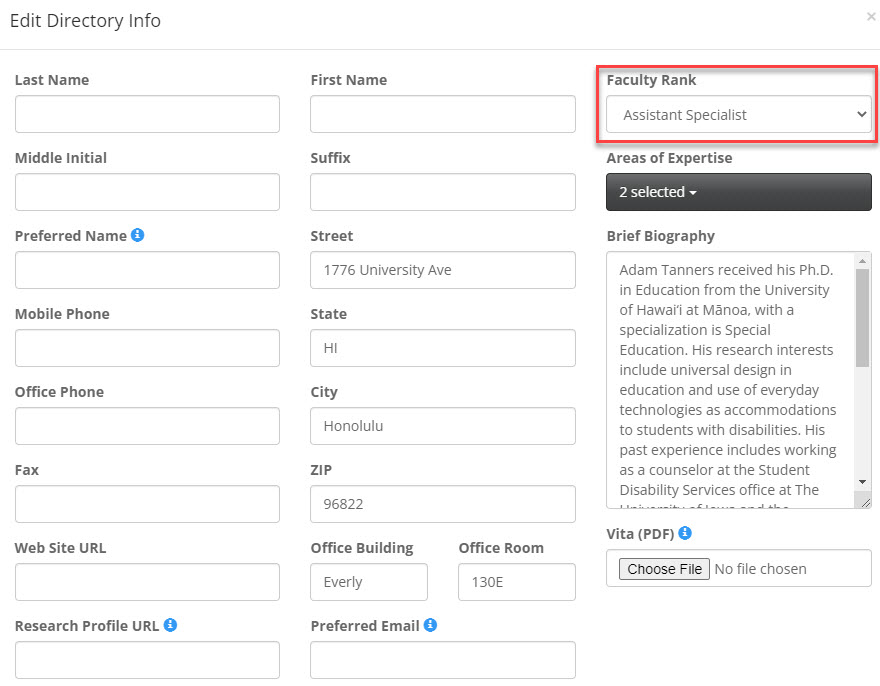
Enter up to 3 areas of Expertise.
NOTE: The areas of expertise will allow visitors of the site to find you when searching for specific research areas.
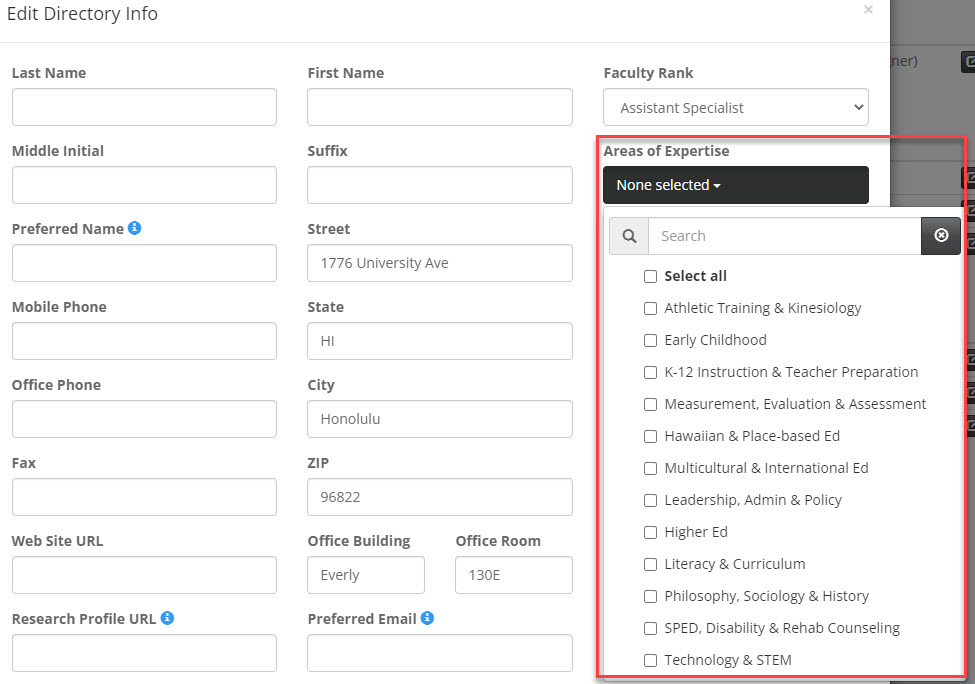
Add a brief Bio about yourself. It is recommended that you compose your bio in a word processor such as Google docs or MS Word then copy and paste it into Kudos.
NOTE: If copy/Pasting always past as text only:
- Windows: Ctrl + Shift + v
- MacOS: Cmd + Shift + v
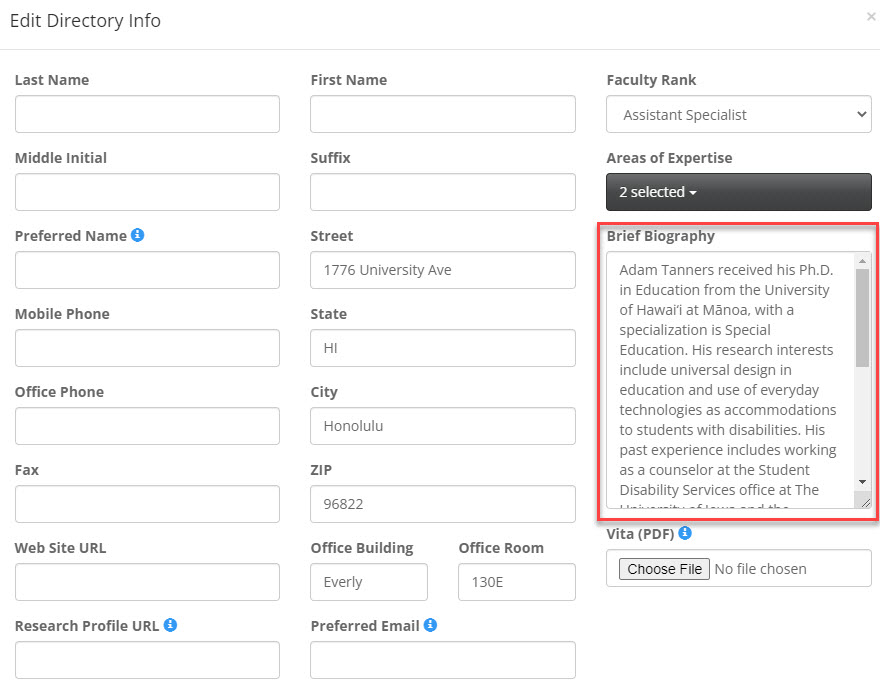
Click OK when complete