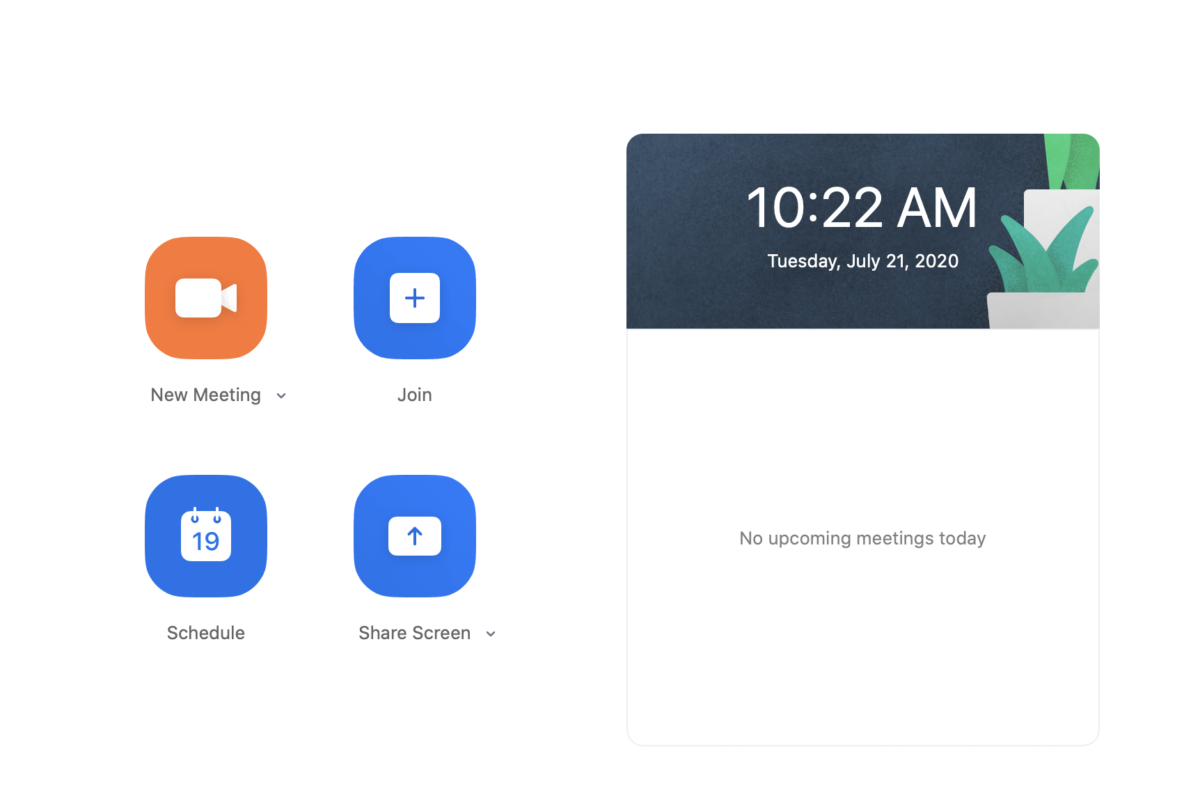1
Start your Zoom app and click on Sign In.
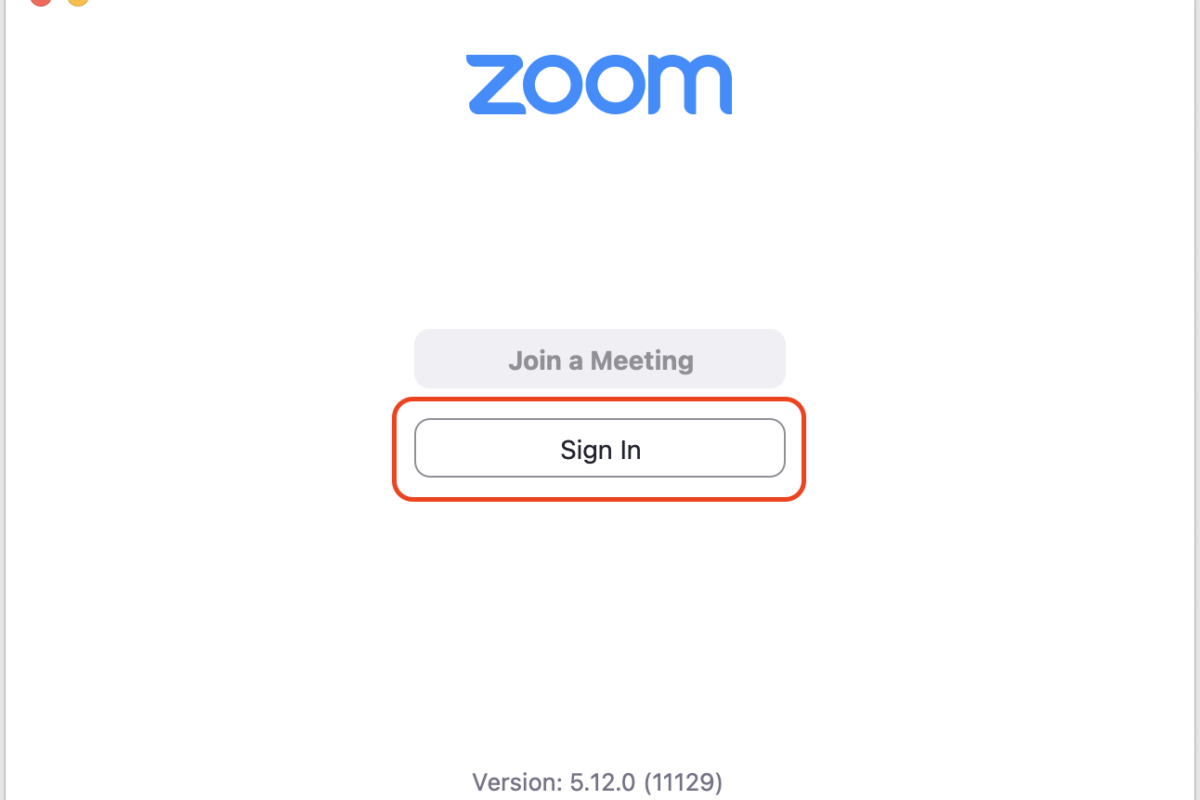
2
Click on Sign In with SSO. Also, click on the Keep me signed in checkbox to save your password.
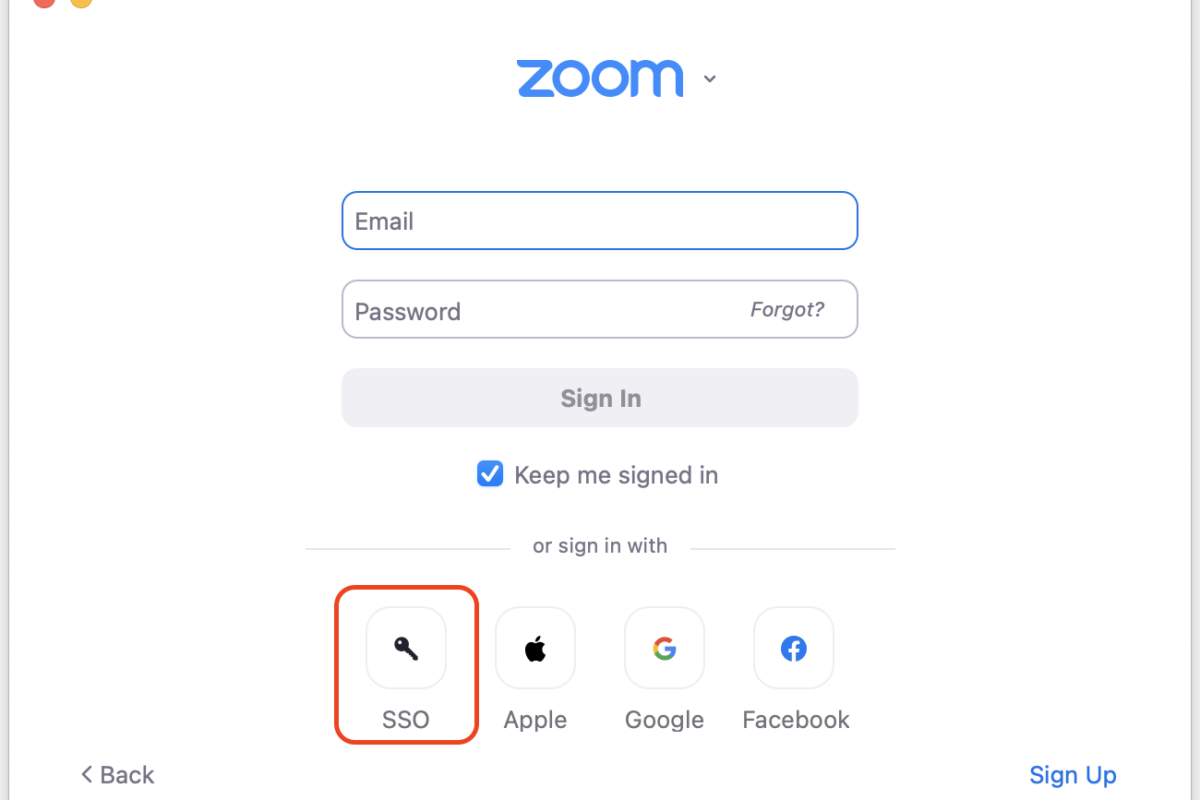
3
Enter coehawaii as your company domain.
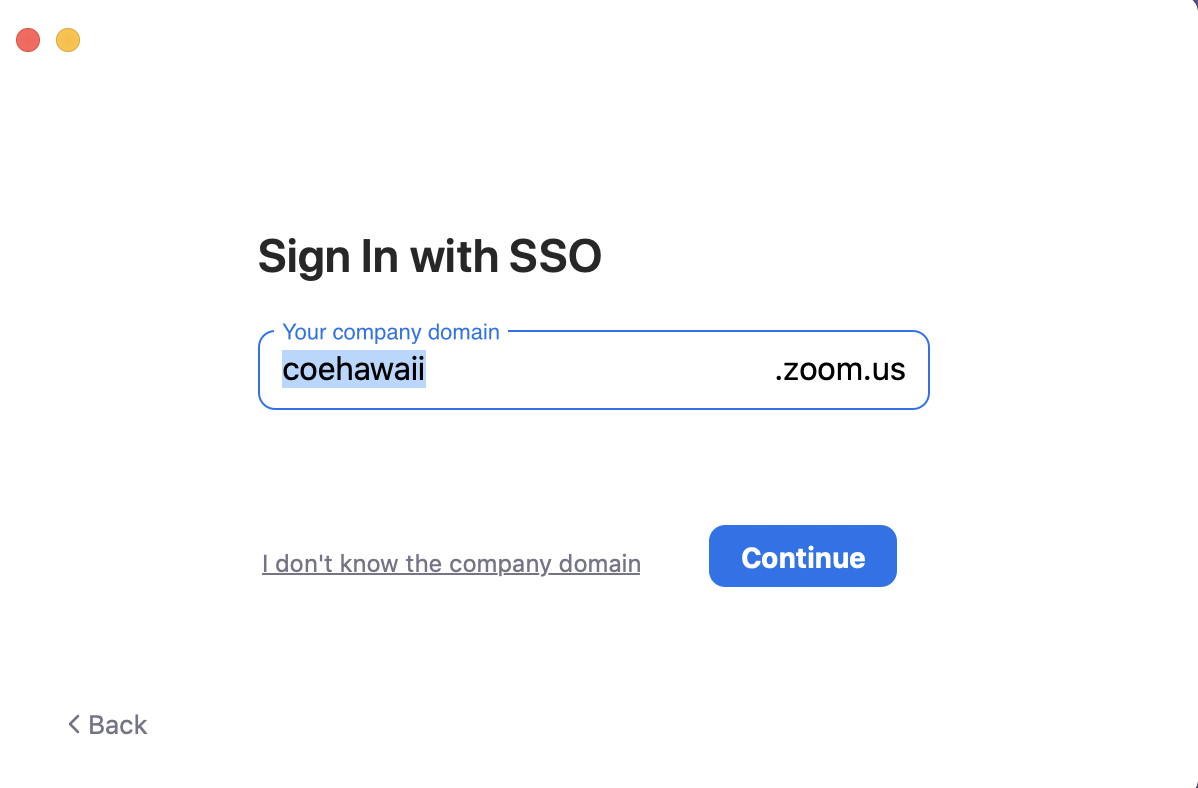
4
Log in with your UH Username and Password.
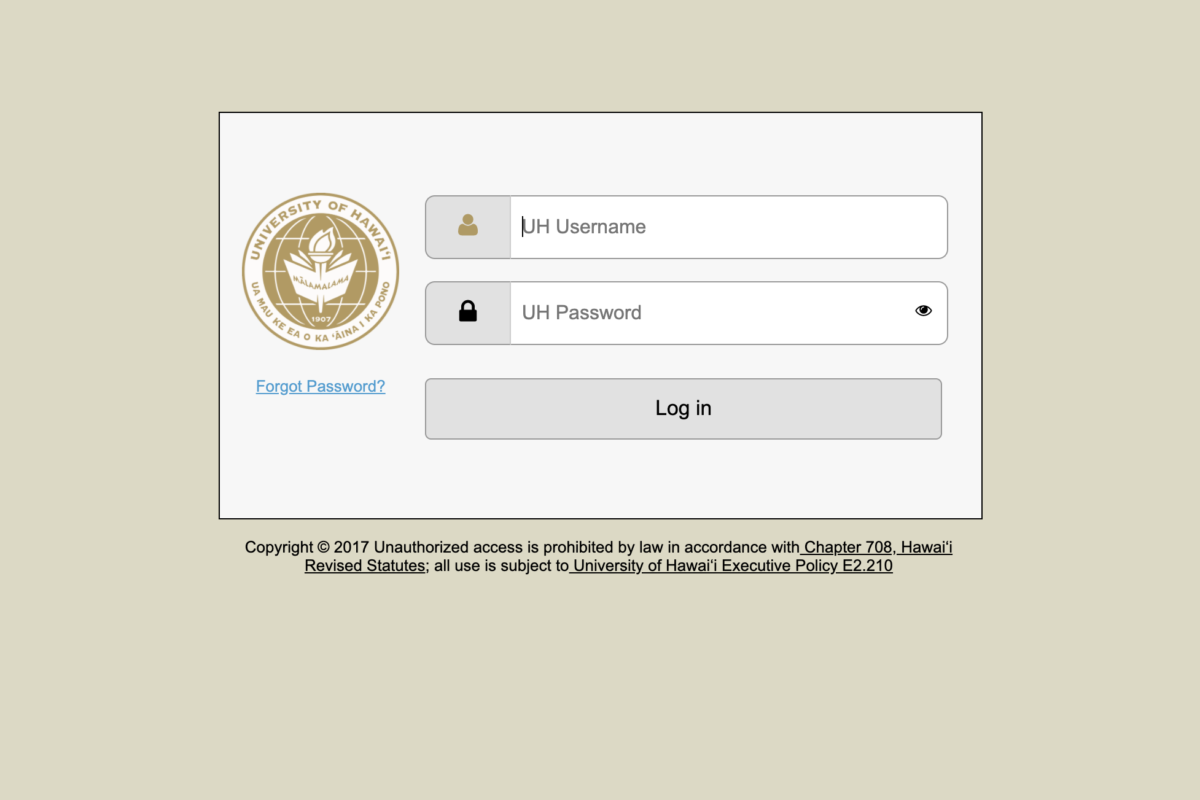
5
You are now logged in to your Zoom app.