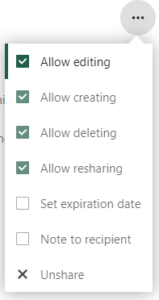1
Click the sharing icon of the file / folder you wish to share.

2
Type in the name / email of the user you wish to share your file to. Once the user is shown, click on the name to complete the share.
![]()
3
Clicking on the three dots to the right of the shared user’s name will show different sharing privileges. For more information, please see https://coe.hawaii.edu/assist/tutorial/sharing-privileges/