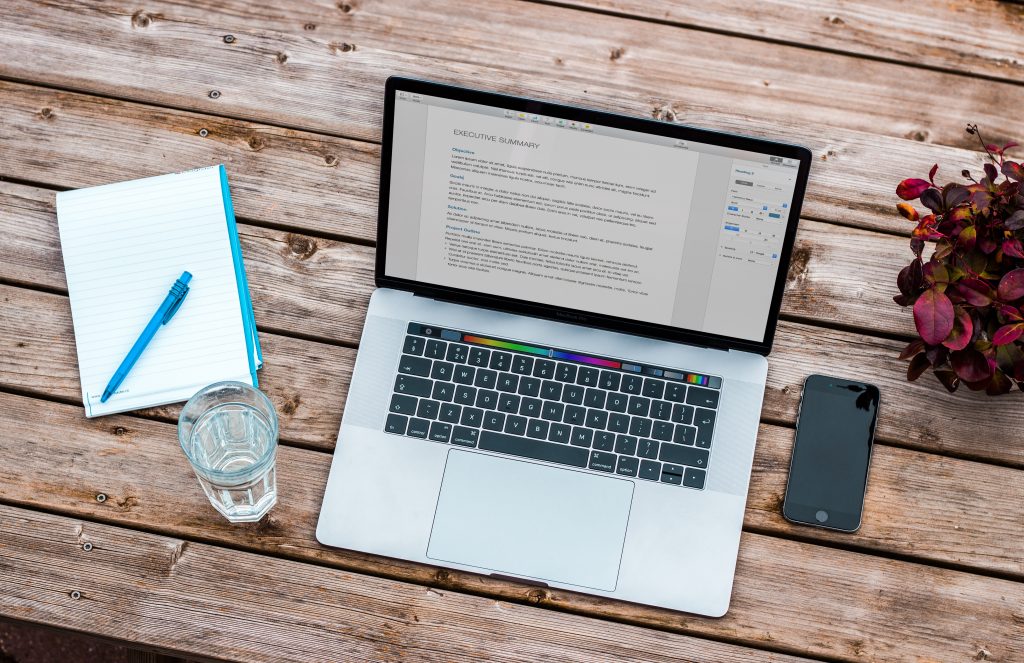How to Register For Traditional Students
(UH Employees and GAs see the section to the right)
LTEC students are advised to standby for the registration email notice from the department chair / LTEC department prior to the start of each semester. Once you have received the email, you can begin the registration process!
To ensure that your registration process goes smoothly, follow the Extension Registration Video Guide and Fall 2021 Extension Registration Guide below.
How to Register For Tuition Waiver Students
Tuition Waiver students are advised to standby for the registration email notice from the department chair / LTEC department prior to the start of each semester. Once you have received the email, you can begin the registration process! Be aware that your process is different from the traditional student registration process.
To ensure that your registration process goes smoothly, follow the Campus Registration Video Guide and Fall 2021 Employee Tuition Waiver Guide below.
Simplified Steps (Traditional):
- Find the 4 digit CRN(s) for courses that you intend to take on the UHM Class Availability EXTENSION List.
- Register through STAR GPS using the CRN(s) from Step #1.
- Submit Payment by the published payment deadline on the Academic Calendar.
See the Fall 2021 Registration Guide for detailed step-by-step instructions.
Simplified Steps (Tuition Waiver):
- Find the 5 digit CRN(s) for courses that you intend to take on the UHM Class Availability List (not extension).
- Email the instructor to obtain a registration override in advance.
- Register through STAR GPS using the CRN(s) from Step #1.
- Submit a Tuition Waiver by the published payment deadline on the Academic Calendar.
- UH Employees: submit tuition waiver through MyUH Services
- GAs: submit a Graduate Assistant Tuition Exemption Form each semester
- Verify that your waiver has been applied.
See the Fall 2021 Employee Tuition Waiver Guide for detailed step-by-step instructions.